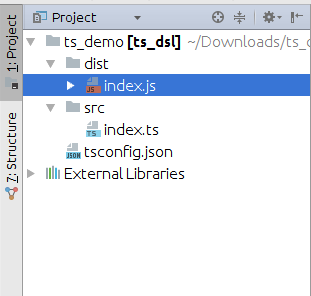If I went back in time 5 years and told myself that I would eventually work toward a bachelor’s degree in math, I never would have believed it. All throughout high school and even my freshman year of college, I had the same thought in every math class I took: “When would I ever use this in real life?” It was not until my first course in differential equations that I realized how useful and applicable mathematics can be to solve real life problems. However, these problems mainly involved physics and finance, neither of which are of interest to me. I enjoyed all my computer science classes but with a BS in computer science I was not going to graduate on time after transferring my freshman year. Choosing a concentration in computing allowed me to take a class on scientific computing — a class teaching you how to utilize computer science to write efficient programs that solve complicated systems of linear equations as well as estimate differential equations that cannot be solved exactly by any known methods.
A system of linear equations is a set of two or more multivariable equations, involving the same variables. For example: 2x + 2y = 4, 3x – y = 2, where x represents the same value in both equations as does y. A system of two linear equations, both involving only two variables can be solved simply by solving one for y, and plugging that y value into the other equation:
2x + 2y = 4 → 2y = 4 - 2x → y = (2 - x) …. 3x - y = 2 → 3x - (2 - x) = 2 → 3x - 2 + x = 2 → 4x = 4 → x = 1 …. y = 2 - x → y = 2- (1) = 1 ….
The solution is therefore x=1, y=1.
When you have many more equations as well as more variables than 2, solving by hand becomes less practical and can be virtually impossible in a system of 200 equations involve 200 variables.
To combat this, you can use represent the system of equations in a matrix, and solve through a process called Gaussian elimination. In Gaussian elimination, you can manipulate and reduce a matrix to a form where only the diagonal and everything above consist of numbers while everything below is 0. From there, the system is easy to solve. This can be simple for 3 x 3 matrices, but when you increase the dimensions it becomes impractical. The solution is to implement Gaussian elimination in a coding language. The course I took on scientific computing utilized MATLAB because MATLAB is built for numerical computations through matrices. As a challenge, I worked on implementing Gaussian elimination in Typescript. Using the math.js library to create and manipulate matrices as well as some help from Martin Thoma’s website at https://martin-thoma.com/solving-linear-equations-with-gaussian-elimination/, I was able to create a working program that can solve a system of equations of the form:
1x - 3y + 1z = 4 2x - 8y + 8z = -2 -6x + 3y -15z = 9
The above gives the exact solution x = 3, y = -1, and z = -2.
Implementing this in typescript was challenging at first, as matrix manipulation through the math.js library is much more complex than my experience in MATLAB. However, it was interesting to apply something I learned in a university course to a real world work situation. Since I am looking toward a career somewhere in the computer science field, a lot of the math courses I take are not fully relevant to what I will do later in life — though they really help when it comes to problem solving and thinking outside the box. Utilizing topics I have learned in class to make programs such as these makes the difficulty of majoring in mathematics well worth it!
Check out the code at https://github.com/Setfive/ts-base/blob/master/src/GaussElim.ts and a live demo below!