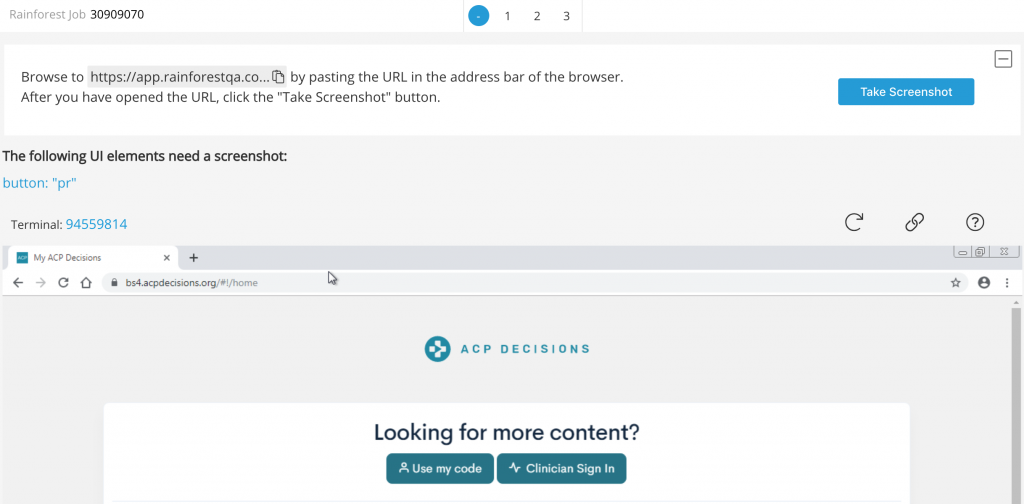Interviewing, and getting hired, in the tech industry is exceptionally difficult. From multi day interviews, ridiculously difficult coding tests and recruiter third-party assessments, this process can take months. To provide more insight on this strenuous practice, I have interviewed three specialists in the industry who have experienced the technical interview first hand. The three interviewees are introduced below.
How long have you been working in tech? What is your role?
Moriah Maney: 5 years, 3 of the years were undergrad, two post-grad. I am a Software Engineer (Full-Stack Engineer) experience across all areas of tech applications but I focus on Frontend development, primarily using React, the Javascript framework. Middle level / tipping senior.
Brian Hurst: Since 2016, my role has been in an aspect of technical customer support.
Georgie Cooke: I have been working in tech for about eight years now, having started while I was studying my Masters degree. I’m currently a User Interface Engineer at Campaign Monitor, a company that provides email marketing software for companies and individuals to communicate with their customers. I’ve maintained largely the same role over the course of my career.
What types of projects do you typically work on?
Moriah Maney: I work at Cisco Systems, I work on the Webex Team’s platform (chat and video service platform, similar to Zoom.) I am on the developer experience team, I specifically focus on Open Source software and the Webex Team’s Widgets.
Brian Hurst: My current role is at Constant Contact, I answer inbound customer calls relating to software and digital marketing. Additionally, I have contributed to social media, template design, and innovation.
Georgie Cooke: I work on building user interfaces with HTML, CSS and JavaScript, but also improving code to make it more maintainable and scalable. The user interfaces I build can be complete pages of UI or entire websites. Right now at work I’m spending a lot of time on a design system with reusable and scalable components, which will make collaboration, maintenance, and the process of putting together UI a lot easier.
How familiar are you with the technical interview process?
Moriah Maney: Super familiar, approximately 20-25 interviews.
Brian Hurst: Fairly familiar, most of my interviews haven’t dabbled into the technical space requiring whiteboarding or an in-depth technical assessment (ie. coding)
Georgie Cooke: I am most familiar as the interviewee or person being interviewed. I have not been an interviewer in the technical interviewing process, but I am aware of the process Campaign Monitor goes through with potential hires.
What was your worst experience interviewing in Tech?
Moriah Maney: I had an interviewer speak to me in an accusatory tone, not believing my knowledge of subject matter due to my age. I have also had challenging interview settings, like open office interviews, which were distracting and noisy. Once, I was interrupted during a technical screening and told that my work was incorrect, which was extremely off-putting. I later found out that my work was correct.
Brian Hurst: I find it frustrating when companies do not follow up, or keep candidates in the loop about the status of their job opening.
Georgie Cooke: I struggled having to do a Hackerrank test, which is set up online like a timed quiz. It was to test my technical skills and I was given a very brief description of what to expect. The timer was visible on the screen while doing the test and I found it rather stressful, especially because a lot of the test content was not what I expected from the description. I struggled and felt very unconfident because some of the questions were beyond my skill level.
Additionally, I applied for a job through a recruiter. This position did not work out. After moving on, and finding a job on my own, I was still receiving calls and hassled by the recruiter with questions about my new role, and the recruiter still offered me new roles, which I found inappropriate.
What was your best experience interviewing in Tech?
Moriah Maney: Technical assessment was collaborative with their team, was asked to do an implementation, a current engineer provided a code review, then was asked to make the adjustments accordingly
Brian Hurst: Interview at Constant Contact, efficient process, got to meet the team before accepting the offer. Also, was able to observe the role in real time that I was interviewing for.
Georgie Cooke: My best experience was with the company I currently work for. I was made to feel very welcome when I arrived on-site, and prior to that, the communication between myself and the company’s recruiter was fantastic. On-site for the interview, I was offered a cup of tea or coffee and this made me feel comfortable. I was shown around the office a bit as well, everyone I encountered was friendly, and this really eased my nerves.
After the interview, I was kept up to date on how things were going with the process, including the fact that other candidates were being interviewed. I did not feel like I was left in the dark.
What advice would you give for people preparing for this process?
Moriah Maney: Easy to get discouraged, go in with low expectations and that it is okay to fail and it is okay to not know how to do something and tell your interviewer that. Do not take the rejection personally.
Brian Hurst: Try to provide a few different statements and examples of work in advance, so that you can demonstrate your skill set and experience. Also, use specific language in your descriptions to paint a more detailed picture of yourself as a candidate.
Georgie Cooke: Make sure you do your research on the company you are interviewing for, and don’t be afraid to ask questions. You want to make sure the role is right for you, so ask anything about the role or the company that you are not sure about, because they might help you make a better decision.
I would also suggest going over your best skills and make sure you are able to talk about them verbally or talk about yourself with confidence. While actual coding tests can be difficult, being able to talk about your skills and the work you do can leave a good impression, as the interview is not always solely about the test.
If you could do one thing to change this process what would it be?
Moriah Maney: I would take out whiteboarding because no one does their best work in that position and it does not depict how you would work from day to day in that environment. I would also make tech more accessible, provide more/multiple options, especially for people who are on the job search while employed full-time.
A technical assessment often requires multiple hours of work which applicants do not always have. Instead, assign a paired partner challenge with a current engineer, where you solve problems together, or each solve half. By increasing flexibility and options in a technical interview process, your company is facilitating applicants in showcasing their best work.
Brian Hurst: I think that the interview itself should be more two-sided, so the applicant asks questions as well. Essentially, it would be more of a conversation where both parties exchange back and forth.
Georgie Cooke: It is very important for companies to give feedback and let candidates know if the answer is “no,” and what they can do to improve, or where they missed the mark. It can feel awful to be left hanging. I understand companies go through many, many candidates, but a quick email or phone call would go a long way.
Providing feedback can help the individual improve for future interviews, possibly even re-apply for the same role in the future.
Have tips on how to improve the technical interview process? Comment below or checkout our suggestions here: https://www.forbes.com/sites/theyec/2019/07/26/how-effective-is-your-technical-interview/#74ff59e6b0c0.