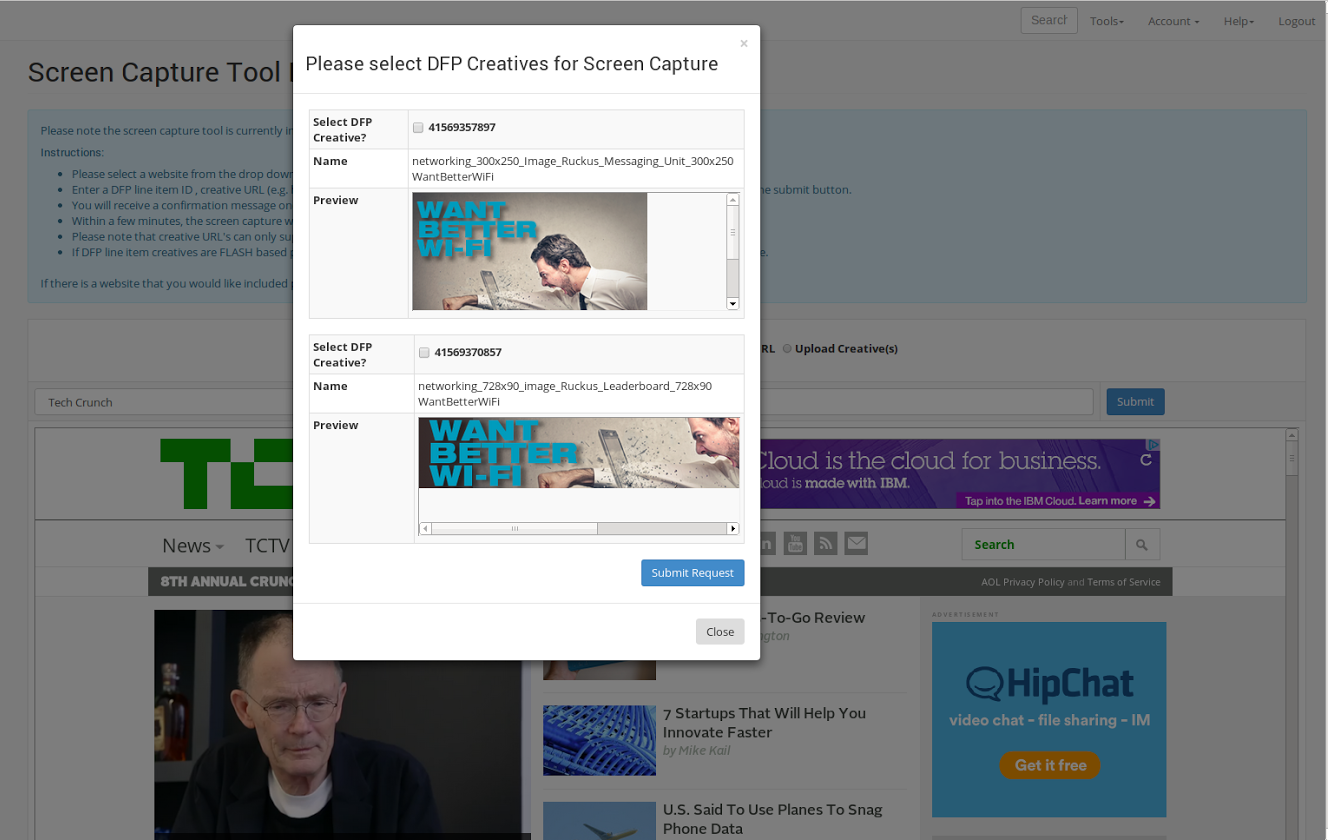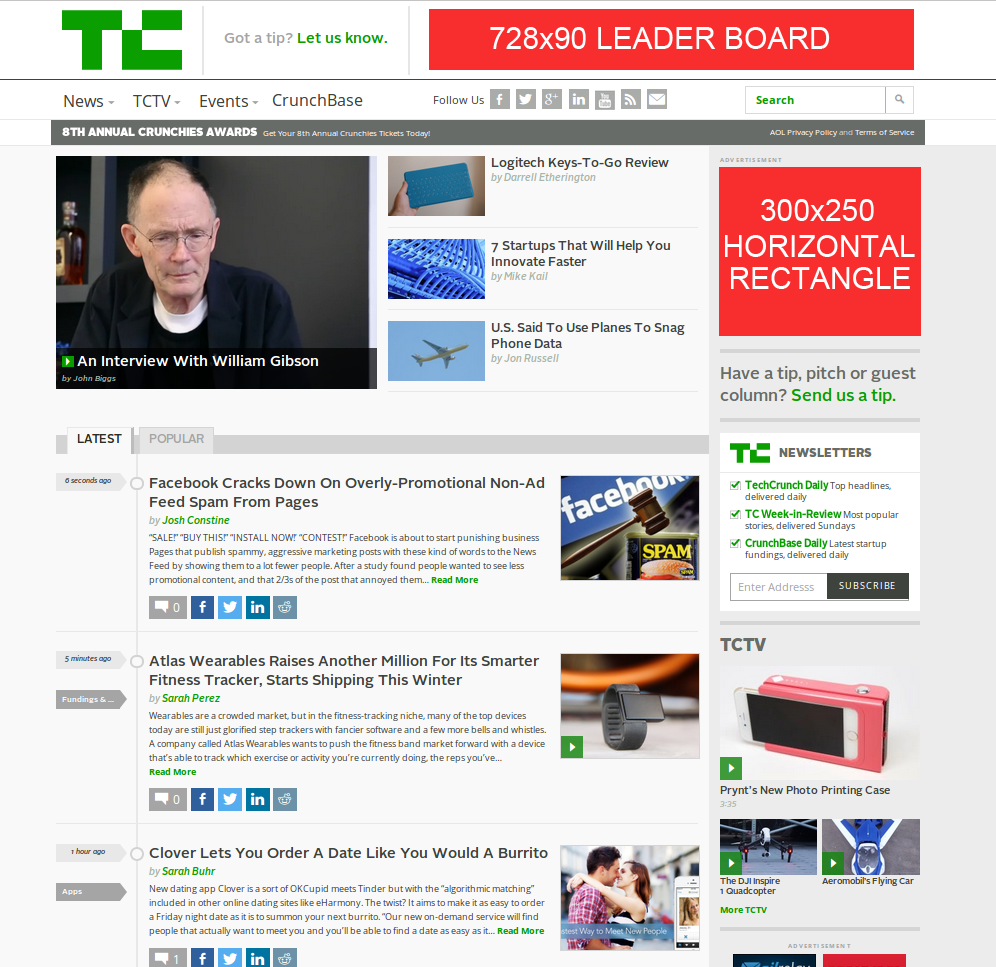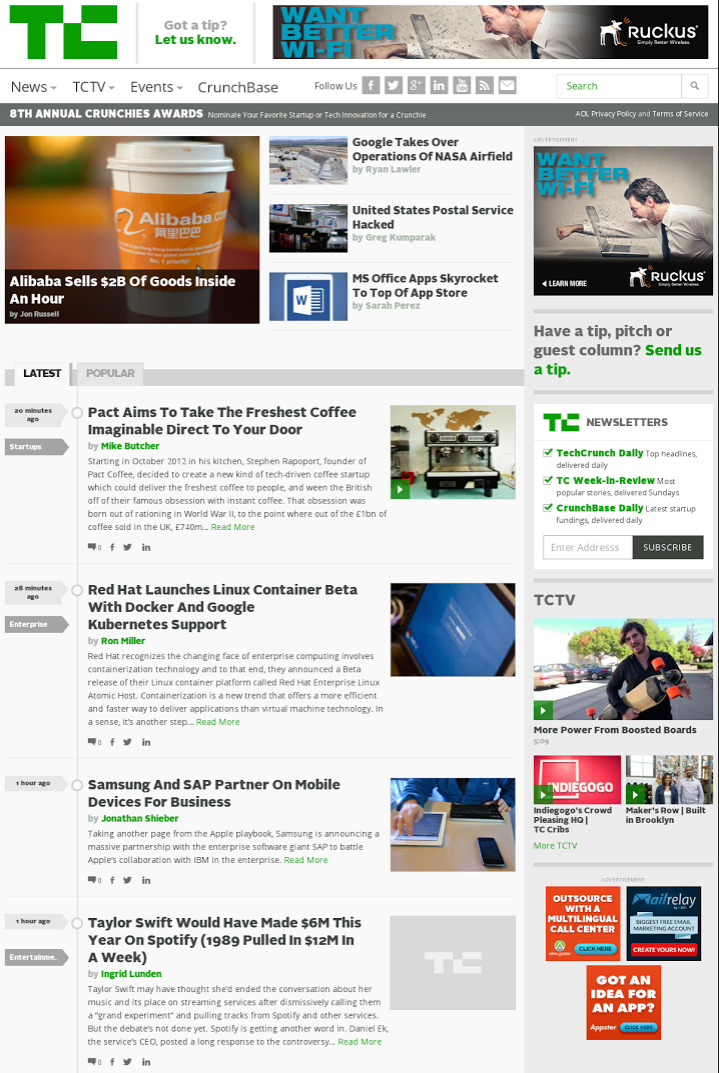Net Neutrality has been all over the news lately and I’ve been fielding a couple of questions related to it. At Setfive, we think it’s a critically important issue, both to startups and the technology infrastructure of the United States as a whole. Because of that, we decided to pull together an overview, some history, and key outcomes surrounding the Net Neutrality debate. As always, questions or comments welcome!
What is Net Neutrality?
First coined by Columbia Law professor Tim Wu, network neutrality, or net neutrality for short, states that internet service providers (such as Verizon and Comcast) and governments should provide you with access to content and data regardless of where it came from equally. Internet service providers (ISPs) are not allowed to discriminate and slow speeds for one company in favor of its competitor.
Essentially, net neutrality maintains a free, open, and fair internet.
The Lead Up To January 14, 2014
- In 2002, the FCC had the opportunity to regulate ISPs as it had done for the phone companies. Ultimately though, the FCC chose not to at all citing that ISPs are “information services”, completely different than the telecommunication services phone companies provide.
- However a few years later, the FCC began to notice the enormous power and strength that ISPs had accumulated over the years. In an attempt to curb and regulate them, the FCC created the Open Internet Rules in 2010
The Open Internet Rules established:
- Enforced transparency of ISPs operations and management of their networks
- Prohibited ISPs from obstructing access to legal content and applications
- Maintained an equal and fair playing field online by preventing ISPs from giving preference to one company over another. Essentially becoming the core of net neutrality
In response to these rules, Verizon brought the FCC to court in 2013 on the charge that the agency had no authority to use the Open Internet rules to regulate ISPs.
Fast forward to January 14, 2014
- On this day, a DC circuit court determined in the Verizon Communications Inc. vs FCC case that portions of the Open Internet Rules especially the ones pertaining to an equal and fair internet could not be applied to ISPs.
- The reasoning was that portions of the rules apply only to common carriers, which provide telecommunication services. But since ISPs are classified by the FCC as providers of information services, they’re not considered under the law as common carriers.
What does this ruling mean?
It eliminated the only existing rules protecting net neutrality. As a result, ISPs can now:
- Charge companies fees for “premium” access to their consumers. Think Verizon charging Netflix to stream to their customers at better rates.
- Selectively prioritize one source of traffic over another. Think Comcast prioritizing delivering its Xfinity onDemand service over HBO Go.
- And of course, create “slow lanes” and “fast lanes” paving the way to charging for ala carte Internet packages, just like TV. Imagine seeing errors like: “Sorry! You need to subscribe to the ‘social package’ to access this site.”
What’s the president’s stance on all this?
He’s pro net neutrality and has urged the FCC to establish strong rules that would protect it. However since the FCC is an independent government agency, Obama has no direct influence. Additionally, in a bitterly divided congress some hardline Republicans are taking an anti-Net Neutrality stance to pander to their base. See The Oatmeal on Ted Cruz.
What’s next?
The FCC does have the power to reclassify ISPs as telecommunication service providers and thus subject them to the Open Internet Rules. What it decided to do instead is to create a new net neutrality framework that would hold up in court while at the same time satisfy both sides.
Right now, everyone is in a holding pattern waiting for the FCC to make a final announcement.