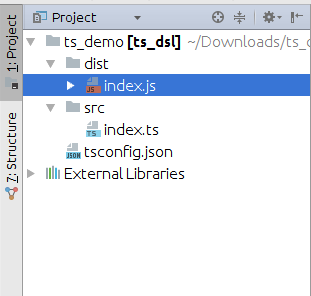Last week my girlfriend Diane was looking for some help scraping pollen data from a couple of sites. The code was simple enough to hammer out but how was I going to deliver it? Diane is fairly tech savy but even so asking her to install nodejs and run a command line app was going to be a bit much. After considering options like a Java Swing app or Qt+nodejs I decided to give Electron a shot. Just want to see the code? It’s available here, pollen-scraper.
Electron is a cross platform application runtime which basically “runs” code inside a Chrome browser alongside nodejs. In practice you can use nodejs libraries with your favorite JavaScript framework too build applications that run anywhere that Chrome will. Several popular companies including Slack and Spotify have desktop clients powered by Electron. Pretty much perfect for my use case. So what was using Electron for the first time like?
Getting started is easy
One of the frustrating aspects of “enterprise” cross platform frameworks is that it takes a long time to even get something up on the screen. Between complex build systems and custom layout languages, it generally takes awhile to get something on the screen using something like Qt or Swing. With Electron getting started was as simple as cloning https://github.com/electron/electron-quick-start-typescript, firing off an “npm install”, and after a “npm start” I had a working cross platform UI on the screen. Additionally, since Electron leverages web technologies it was also straightforward to add Bootstrap and AngularJS to the project.
The NodeJS ecosystem
As mentioned above, Electron applications can use any nodejs library which makes the environment incredibly powerful right out of the box. For example, I was able to leverage turfjs along with Google’s geocoder to find the closest city to an arbitrary zip code in Japan. Being able to tap into the npm/nodejs ecosystem also makes it possible to deliver high value applications quickly since you’re able to focus on business differentiators not plumbing.
Debugging
Since its built on Chrome, you get access to Chrome’s DevTools within Electron. And you can also enable remote debugging with a launch flag to make it possible to connect to your Electron instance remotely. In addition, for production apps you’d be able to drop in something like Rollbar to track JavaScript errors on the client side to help you debug and resolve issues for clients in the wild.
All in all, my first foray with Electron was a pretty positive experience. With a couple of beers and an afternoon of work I was able to deliver a cross platform application which saved my girlfriend’s team a dramatic amount of time.